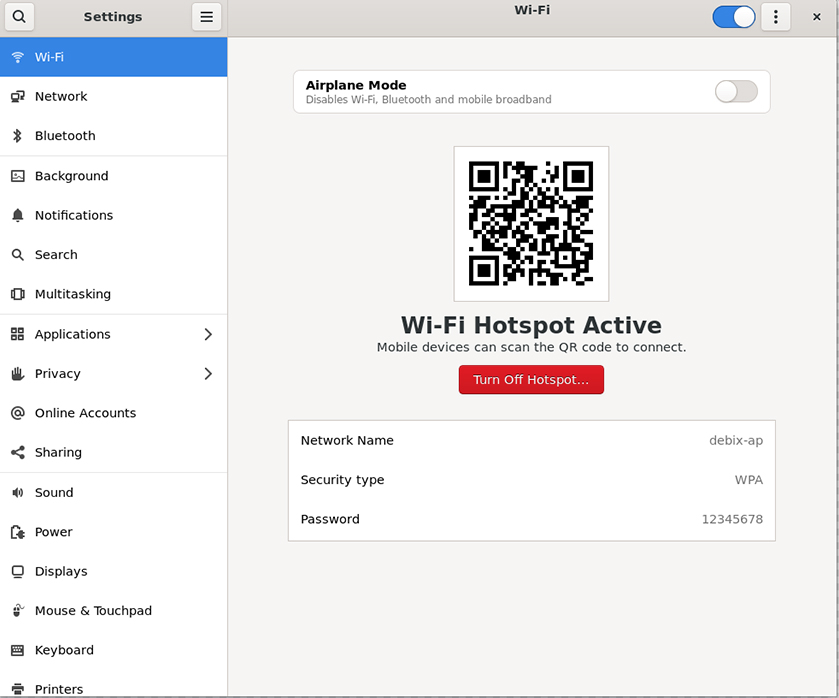DEBIX wifi hotspot setting
Command method:
1.Switch to root user
sudo su
2.Turn on wifi
nmcli radio wifi on
3.Create a wifi hotspot
nmcli dev wifi hotspot ifname wlan0 ssid debix_ap password "12345678"
- ifname wlan0: Specify wlan0 as the name of the Wi-Fi device
- ssid debix_ap: Specify the Wi-Fi network name. Here, the SSID is set to "debix_ap".
- password "12345678": Specify the password of the wifi hotspot as "12345678".
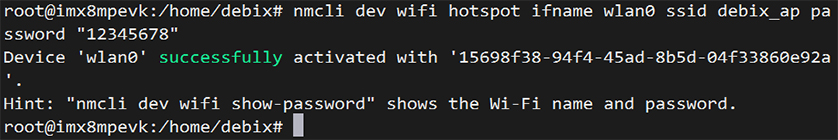
4.Check the wifi name and password
nmcli dev wifi show-password
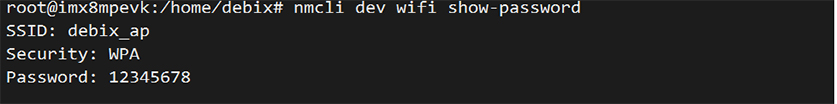
5.Check the status of the network device
nmcli dev status
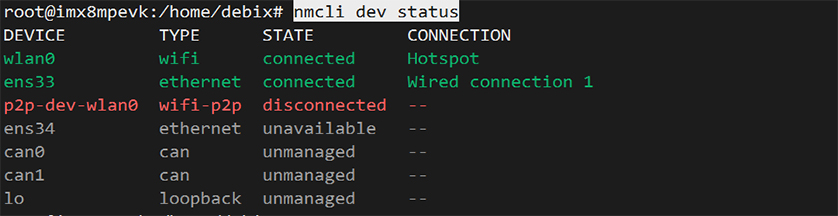
Interface method:
1.Click Turn on to open wifi, click Wi-Fi Settings.

2.Click the icon  in the upper right corner and click Turn on Wi-Fi hotspot.
in the upper right corner and click Turn on Wi-Fi hotspot.
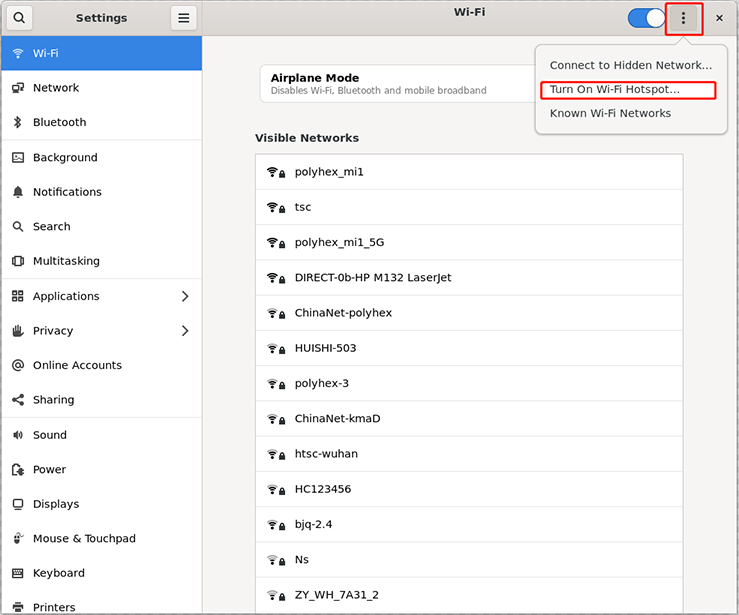
3.Type the hotspot name and password, and click Turn on.
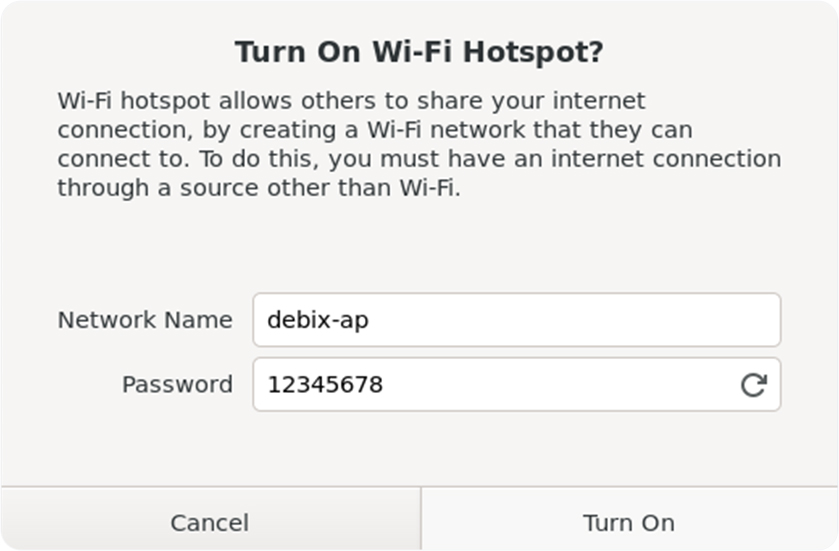
4.You can turn on the wifi hotspot by the above steps, and view the wifi hotspot name and password in the Wi-Fi Settings interface.